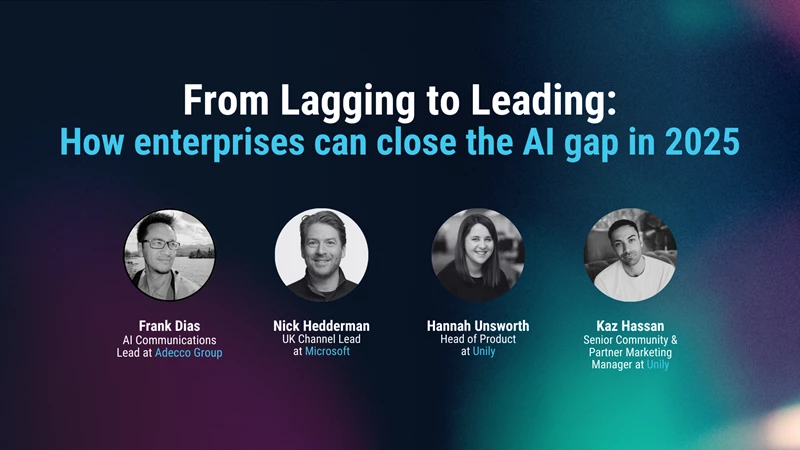Unily’s Summer update puts the power to customize and configure into your hands
Unily’s Summer update, coming soon, introduces some game-changing features that transform the power you hold to customize and configure your intranet product, without the need for development.

Effortlessly build unique experiences
We’ve been working hard on our next round of updates to break down barriers for intranet owners and editors, allowing you to easily build unique experiences across devices for your users. Alongside this, we’ve transformed how Permissions are managed on the Unily product, ensuring your users can consume and manage content on a need to know basis.
Pages, Grids and Widgets to make your intranet truly unique
In our upcoming update, a new level of customization will be possible using our brand new Pages, Grids and Widgets structure, which was previously the foundation for Unily Sites only. This structure now forms the basis of the entire Unily platform which has significant benefits for our customers.
Unily’s transition to a Widgets, Grid and Pages replaces static top-level pages with static widgets. This means that you can now work directly with your Customer Success Manager to define the layout for top-level pages on the product including Home, People Directory, Document Repository, Stories Archive, Forms Directory, News Article Pages, Event Pages, Video Pages and Insight Pages. These Pages can now have multiple unique layouts based on Rows, which are easily configurable using a Grid structure which is formed of drag and drop components including Widgets, rich-text editors, images and boxes.
As part of this, layout control is now extended to all devices and views. Previously, one page layout was adapted across tablet and mobile for all users. The Summer Update gives you full control to manage and adapt the content that’s shown. Our preview function within the Content Management System (CMS) will allow you to review content before publishing to the user, including toggling between devices.
Think of the possibilities:
- Need to temporarily change your entire homepage for an important event? A few clicks and it's done.
- Fancy having your Social Feed on the homepage rather than showing Trending Documents? Change it in seconds.
- Want to highlight Videos? Make additional room for your Document widget? Done.
- Want to rollup blogs by a particular author on a news article? No problem.
- Want to add additional text or rollups to the Document Center? Now you can.
- Want to add a banner or piece of HTML to a page? Now you can.
- Need to change the display of content specifically for mobile users? Manage multiple views easily from the CMS.
This is just the tip of the iceberg to demonstrate what the new Pages, Grids and Widgets can do. Ultimately, it will give you unparalleled power over your intranet and makes you more agile, while reducing development bottlenecks and reliance on IT teams.
Enhanced Widget catalog to support unique page layouts
To support the new Grid structure, a new catalog of Widgets will become available on the platform, providing you with the building blocks to easily make unique pages. Each Widget will be highly configurable, with the ability to define what content is rolled up and where. For example, the News Grid could roll up a specific number of articles from a particular location, written by a particular author or that are tagged with a particular topic. Documents could be rolled up from particular folders, from particular SharePoint Sites or simply by what’s Trending.
As with everything in Unily, our new Widget catalog is evergreen, as we commit to continuous releases of new Widgets to keep your intranet as fresh and modern as possible. Some examples of widgets include:
- Variations of a news slider/feed
- Announcement Ticker
- Document Rollup
- Events Rollup
- Insights/Blogs Rollup
- News Rollup
- Top Social Contributors
- Video News Rollup
- Social/Yammer Feed Rollup
New content views to support your unique content
An additional benefit of this new update is the ability to create different content views for the same Page. For example, you could have different layouts for three different types of News e.g. a CEO Blog, Press Release or Corporate Communications, each with different content and information rolled up in Widgets in the sidebar.
Enhanced permissions model
As Unily’s functionality gets richer, it’s even more important to have flexible permissions to ensure your users are only seeing the content they need to. With this update, we’ll also be improving the way that you manage access to your intranet content, giving you granular control over who can be given what level of access to which content.
Key benefits:
- Allows you to self-govern the intranet content access with much more control
- Allows you to disperse the content population more broadly across the business
- Removes bottlenecks on centrally managed content teams
- Enables more user involvement in the intranet content and therefore gives the opportunity to increase intranet engagement
Private Sites allow you to create private areas of the intranet which trim Widget rollups and search results. This widens the capabilities of your intranet, allowing it to be the central hub for information and content, that’s always compliant.