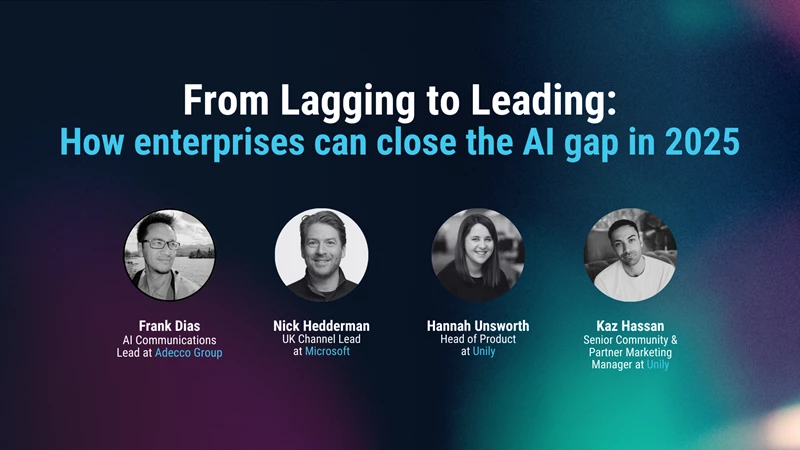Unily introduces follow feature and notification upgrades
Your staff are used to personalized digital experiences. At home, their social networking account knows to push cat memes to the top of their feed, their chosen music service knows they like ballads in the morning and jazz in the evening, and their smart speaker knows what they’re favourite brand of coffee is when to remind them to order more. In the consumer world, life is getting easier and people’s expectations are changing. In the corporate world, intranets are striving to keep up.

Changing expectations
As the consumer experience becomes ever more tailored to individual preferences, the pressure on the corporate digital workplace to deliver more personalized experiences increases. Employees are coming to expect relevant news and information to be readily available; they don’t want to spend time searching for relevant updates, they want the computer to do that for them.
The danger is, that if the digital workplace environment fails to keep up with standards set by users’ at-home digital experiences, employees will start to disregard the intranet as a useful tool.
This is particularly true of the millennial generation, who have grown up with information at their fingertips. As these tech-savvy, instant-gratification-seekers complete their occupation of the workplace (50% of all workers will be ‘Gen Y’ by 2020) they will demand even more from their workplace tools. This means digital workplace providers must constantly strive to make user experiences more intuitive and work to continuously anticipate changing user needs.
Unily’s latest update tackles these concerns by offering more granular personalization options that give users the ability to create unique experiences, tailored to meet their needs.
Follow content
Like many of the features of Enterprise Social Networking (ESN), the follow feature has a strong legacy in traditional social networking. It is the primary way social networking users identify content and accounts that meet their interests, building a clear data picture of their likes and dislikes that is then used to tailor content to meet their requirements and, crucially, hold their attention.
Unily’s latest update extends this capability to the digital workplace environment, introducing the option to follow content on the intranet. The familiar ‘follow’ feature gives end-users more control over their intranet experience, allowing them to identify the content that matters to them and receive updates when new content matching their needs becomes available. Users can choose to follow:
- Social Channels
- Unily Documents
- Sites
- People
- Routable Content – content with a URL such as News, Events, Insights, Site Pages and any custom document types that inherit from them
By selecting an intuitive star icon at the top of any follow-able page, users let their digital workplace know that they are interested in this type of content. They will then start to receive notifications every time there is a relevant update, ensuring they stay informed of the latest news and developments appropriate to their position or interests.
For example, users may wish to follow their Head of Department to gain a greater insight into the wider goings-on within their division, or they may choose to follow a project site to stay up to date with the latest developments as they happen. The follow function introduces a new layer of user-agency, allowing users to subtly alter their intranet experience to complement their unique needs.

Users can easily manage the content they’re following from the ‘My Content’ view. My Content lists all of the channels, sites and documents a user is following, allowing them to either unfollow or mute notifications for content they no longer want to be updated on. To manage people they’re following, users can use the ‘Follow People’ widget in their User Profile for an overview and to make changes.

Notifications
Notifications have also been revamped to enhance the user experience by proving more granular options for tailoring the updates they receive. Rather than being inundated with notifications, leading users to switch-off from engaging with updates altogether, notification requirements can be tailored to meet the varying needs of different employees.
Notification settings allow users to select the items they wish to receive notifications for by selecting ‘on’ or ‘off’ from a list of options. Options are split into five categories:
- Access Requests – access requests that were either approved or rejected as well as new access requests for content managed by the user
- Global – new announcements, apps and mandatory content reads
- Gamification – badges and kudos updates
- My Content – updates to followed content or content produced by the user
- Social – reactions, comments and replies on followed content, mentions and new followers
The notification feature stops users from being swamped with unnecessary notifications, allowing different users to adjust their settings to complement their unique circumstances. For example, if a user regularly contributes content they would previously have been overwhelmed by notifications every time a user views one of their insights. With the new update, they can adjust their notification settings to preclude notifications for views by going to Content Settings and selecting the off button next to ‘your content was viewed’. Simple.

Summary
Combined, these small adjustments to the Unily experience add a powerful layer of customization that enables enterprise intranets to stay relevant and keep up with user demands. Tailoring user experience is going to become increasingly important as consumer service continues to prioritize personalization as a route to commercial success and intranets will need to be prepared to adapt or risk being replaced.
For more information about Unily’s personalization features and to find out how Unily could improve engagement for your enterprise, arrange a demo with one of our experts today.