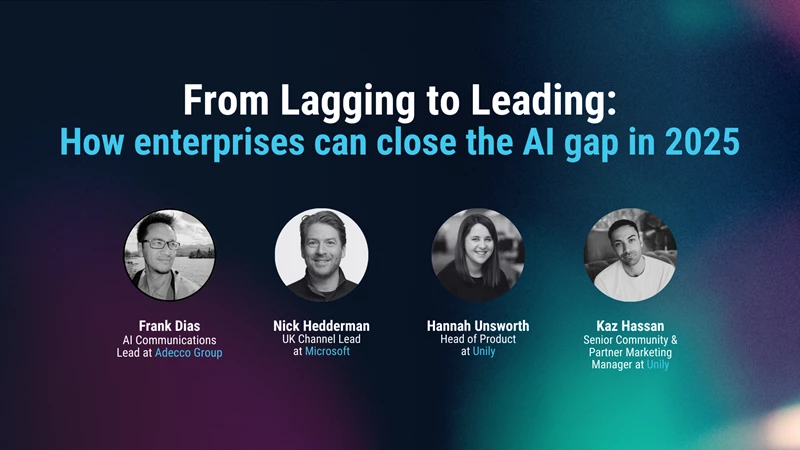New user profile widgets to enhance intranet collaboration & networking
Earlier this month, we announced brand new widgets that are making their way into Unily Intranets. We are now pleased to introduce brand new User Profile Widgets to enrich your profile and enhance your networking experience across the intranet. So, what’s changed? The user profile has been refined and reorganized. A new clean layout with fewer tabs and some new additions to continue to improve user experience.

Firstly, you can get acquainted with the brand new intranet widgets that were introduced to Unily earlier this month.
Secondly, before we delve into how these new profile widgets can be used to build your own user profile on Unily, a few words of advice on the importance of the intranet user profile in general:
Like social media networking, employee profiles are the gateway to making a connection and this is the same on the company intranet too. They are essential for bringing organizations together, telling the story of each member and providing important information around employee skills that may not otherwise be available.
Essentials for a strong intranet user profile:
#1. Easily reachable
At the very least, your profile should let others know how to contact you. Mobile number, internal line extension, email address, social media sites such as a personal Twitter or LinkedIn account are all beneficial pieces of information to include on your profile.
#2. Make it personal
As you will read below, one of the new widgets ‘About Me’ encourages each user to write a brief paragraph about themselves. This is a great way for your colleagues to find areas of common interest that you might not know existed and increase interaction.
#3. Include your expertise for search
This is crucial for global organizations, as users look for relevant colleagues to collaborate on projects. Unily features both a refining and navigational expertise search that looks for information on profiles to make this process easier. Make sure you include all of your expertise in your profile.
#4. Let users take control
With Unily, your users have the ability to edit their own rich profile, highlighting their skills, expertise and knowledge from across the intranet. These rich profiles make it easier for colleagues to tap into a collective pool of skills and expertise across the organization, driving new innovations and ideas. For content managers, you can lock down fields you do not want users to be able to edit, ensuring data is kept clean and effective. Without further ado, please welcome the widgets that will transform your Unily user profiles.

Unily’s new user profile widgets
My Details
Think of this as your business card, key information from your profile card will be shown elsewhere within the intranet. The widget is simply a panel shows your photo, full name, job title, email and contact information which can be customized in the widget configuration by administrators to include other user information if required, such as location and social media links.
About Me
This widget displays the your ‘about me’ data from your profile, which is a chance to give a brief introduction of yourself and your role or a bit about your background. The more you add personal information the more colleagues will feel they know you even before they have got in touch.
My Skills
It’s hard to know the skill sets of each employee in your organization. The Unily People Directory allows you to find colleagues by skill, department, location, name, information, groups and more. Skills are vital to tell people about so that your colleagues can find someone to help them with a specific need. This widget allows each of the user’s skills to be nestled on their profile page. Don't be shy in including your skills here.
In this widget a person's skills are displayed in a tag cloud format. If you click on a tag, you will be able to find all the other users who have that skill listed on their user profile too.
My Badges rollup
We all like a bit of friendly competition and recognition; badges add this to your intranet. Content managers can add unique Badges to users’ profiles to reward employees them for achievements, whether it’s a 'Star Employee' or to inform other employees that you are a First Aider. This roll up widget displays badges that have been awarded to an individual in your business.
Organization chart
Understanding who works with who and different responsibilities is very important in complex organizations so Unily provides a visual representation of your reporting line. This widget introduces a new ‘Manager’ field within the CMS which is used to create a visual representation of who the user is managed by as well as anyone else who reports to that manager. Organizations can import this data from Azure Active Directory to automatically populate the organization chart. From here, the user can add another user to their network (they will appear in the My Connections widget), view their user profile and their insights, send them an email or start a Skype call direct from the Unily Intranet.
My Insights rollup
Your intranet should be a fountain of knowledge where all users are encouraged to share insights and contribute to a collective pool of information. So, with Unily’s insights blog feature, your users can easily contribute ideas which can now be grouped on the author’s profile. Want to quickly find insights written by the CEO or a member of staff on the frontline, just click on their profile and view their insights – simple!
My Documents Rollup
In addition to user insights, a list of the user’s authored documents can now be displayed on their profile. A useful intranet widget to include if users want to keep track of their recent documents and the number of views each document has received.
Build connections with my connections rollup
This widget is a user profile essential that allows users to add their co-workers as a connection, adding them to a personal network. Users can add as many people as they like to their connections from anywhere on the intranet where another users profile picture is displayed. Simply clicking the ellipsis on the profile picture and selecting ‘Add to Network’ will add the user to a neat list on your profile page.
My Feed widget
This widget displays social conversations from Yammer, Unily Social or anywhere, where the user is the author, has replied to a comment or shared a story. The widget is designed to work on desktop and mobile keeping people in touch with the conversations wherever they are.
Tabbed user profile rollup (mobile)
People need to be able to work wherever they are and Unily's mobile experience allows them to do just this. A tabbed rollup of the user’s Insights, Documents and Connections, optimized for mobile provides fast and neat access wherever colleagues are.
Profile widgets to improve your intranet
These advancements to user profiles make it easier for you and your team to quickly find and understand a colleague’s role in the organization, from the skills they have, to the types of conversations they take part in. Ultimately, it’s helping to improve global networking capability for any user, anywhere, no matter what device they are using.
These updates are part of the on-going Unily roadmap of developments. This means that new widgets are constantly being suggested and added to the product so be sure to keep your eyes peeled.
For some of you, these widgets will already be available on your Unily portal. If they’re not yet, speak to your Customer Success Manager to find out when they’ll be available. If you’re not a Unily customer, and you’d like to learn more about empowering your organization to do more or to arrange a demo to see these widgets in action, contact us today.