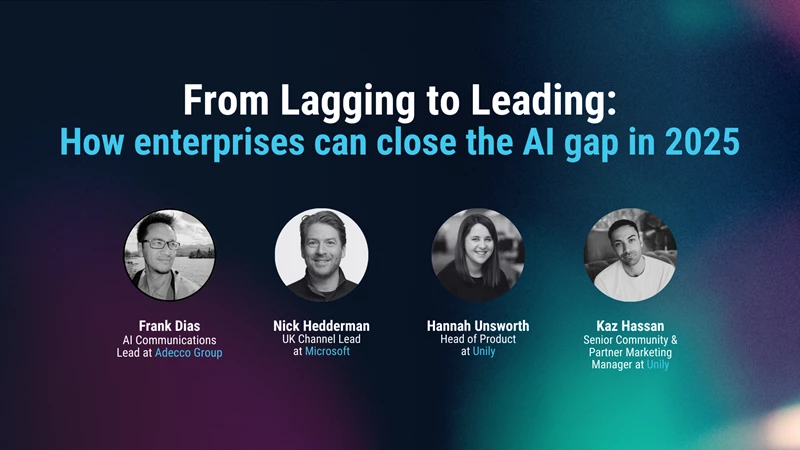How to successfully navigate the challenges of enterprise social migration
When it’s time to migrate your social intranet, how do you keep disruption to a minimum? How do you preserve the knowledge stored in your current platform? And how can you encourage employees to adopt a new solution?

What is an enterprise social platform?
Enterprise social networks (ESN) function as internal social media platforms, enabling employees to communicate and collaborate through discussion threads, social feeds, and post interactions. These tools foster informal and social communication, streamline task management, and boost employee morale.
Enterprise social is an increasingly expected workplace platform for employees to engage and collaborate. For many organizations, it’s a critical hub of communication for hybrid & remote work cultures. The modern-day water cooler for the digital workplace.
Why migrate your enterprise social network?
Enterprises may want to migrate their social platform when technology becomes outdated, the user experience needs improving, or there are security concerns. Meta recently announced they’re sunsetting Workplace, giving companies the opportunity to reassess their enterprise social needs and find a platform that matches them. The sunsetting of Workplace by Meta provides an opportunity to migrate to an intranet with full capabilities, including social networking. Find out more about how to plan a seamless Meta Workplace migration.
Our recent webinar, “Life after Workplace: The future of enterprise social networking”, sees Julien Brain, AWS Partner Funding Programs and LGBTQ+ Charter at Wipro, Kaz Hassan, Community and Insights Lead at Unily, Amy Halls, Product Marketing Manager at Unily, and Mark Chevis, Vice President Solutions Engineering at Unily discuss the challenges of migration, best practices, and how to find the opportunities in migrating your enterprise social platform.
Challenges migrating enterprise social platforms
Migrating your social platform provides an opportunity to reassess your current platform’s fit and find a solution that meets the organization’s needs.
Is your current platform able to grow with the organization? Does using an enterprise social network mean corporate communications are competing with user generated content? Is it customizable enough to reduce noise on the platform and instead provide employees with the tools they need to increase efficiency and productivity?
Migration can be stressful, but it doesn’t have to be. Instead of thinking about a like for like replacement, you can use this opportunity to work out what the future of your organization’s digital workplace looks like.
"There are two issues where social enterprise migrations often fall flat. Those are lack of integration and poor governance. So if we tackle those two things and weave a social experience into the intranet, we're addressing those problems head on."
1. Data migration
The challenge: Migrating enterprise social intranets means transferring large amounts of data. This can involve risk of loss or corruption, be time intensive, and need resources.
The solution: Begin with data hygiene. “Understanding what data hygiene means to your organization is the place to start. Data hygiene isn't just about pure content. It's about the platform and how it's structured.” - Mark Chevis, Vice President Solutions Engineering, Unily.
Remove content the organization no longer needs before migration. Qualify what data hygiene means for your organization and your team. What are the legal requirements? “Different organizations in different fields will have different legal requirements from a data retention perspective. You may want to migrate 18 months of data for 'industry A' but in the banking industry data retention requires a longer duration.” - Mark Chevis, Vice President Solutions Engineering, Unily.
Kerzner added robust governance to their intranet to ensure standards were maintained across the platform, while giving resorts autonomy to experiment with what works best for their frontline workforce.
The opportunity: Ensuring data hygiene gives you the opportunity to create a more user friendly experience. “A lot of tools which are social-first often have a flat structure. There are no hierarchical structures to them, for example Jive. When migrating from tools like this, communications teams typically have between 10-15 sub-spaces which are flat and have no correlation. When rebuilding, the team needs to think about building that into a more discoverable and scalable IA that makes the user experience better. This not only includes hierarchical structures but also permission-based structures”. - Mark Chevis, Vice President Solutions Engineering, Unily. Permission-based structures ensure the organization remains compliant, as well as ensuring the social platform remains ordered, searchable, and user friendly.
2. Compatibility issues
The challenge: The organization’s legacy systems may not be compatible with your new platform.
The solution: Choose a platform with a team that is used to handling large scale migration projects, and one which can translate the content types from your legacy system. It’s also important to think about all workers when you decide what’s most important for your new social enterprise’s compatibility. “A lot of businesses have a frontline workforce. So part of the solution needs to be thinking about the mobile experience and adoption for frontline workers”. - Amy Halls, Product Marketing Manager, Unily. According to Gartner, 82% of hourly employees say it's important for their organization to see them as a person and not just an employee.
The opportunity: Many businesses have separate apps for enterprise social and other employee tools. This is an opportunity to decide what else can be integrated into your social tools. For example, user directories, and knowledge-databases. What functions does your tool need to support the organization’s goals?
“Now we have one gateway. So when you're a new joiner now you have a really great employee experience. Today it's a lot easier to access information and get information that is curated. And that helps you get situated in this massive organization that is Wipro.” - Julien Brain, Global Director, AWS Partner Funding Programs & LGBTQ+ Charter at Wipro.
3. User adoption
The challenge: Employees can be reluctant to learn a new system, or may not feel they have time to start using something new.
The solution: User adoption begins as early as when you decide you’re going to navigate from one system to another. “If you don't start the conversation early people won't be part of the journey and they'll feel the change is being imposed on them, rather than that they are part of the change.” - Mark Chevis, Vice President Solutions Engineering, Unily. Once you’ve migrated your system, this solution includes offering comprehensive training for users and IT teams.
Wipro encouraged adoption by bringing in their leadership team and asking them to be available in the new social channels. Kerzner, on the other hand, uses Unily’s social platform to weave feedback channels through the platform to provide qualitative insight.
The opportunity: This is an opportunity to get all employees involved in using your enterprise social tools. By regularly updating teams and asking for feedback, there’s an opportunity to create a better social platform than before and encourage more collaboration between teams.
4. Downtime
The challenge: Switching platforms can result in some downtime. Providers that promise zero-error migrations are likely to be too good to be true. Social migrations are complex and unexpected challenges are likely, but an experienced partner will be able to handle unforeseen issues.
The solution: Set realistic expectations. Use a team that has migrated similar systems before and lean on your new provider. “Partner with someone who has that proven experience with complex organizations and who you can really trust, so you don't end up with unwieldy social channels that are doing their own thing” - Amy Halls, Product Marketing Manager, Unily. It’s also vital to ensure your new partner has examples of social migrations and a clear process where they’ve migrated from other enterprise social platforms.
The opportunity: This is a chance to optimize workflows and address issues from the previous platform while improving the overall user experience and system reliability.
5. Customization and integration
The challenge: The new platform will need to be adjusted to meet specific organizational needs. It will need to be integrated with existing tools, like HR systems and project management tools.
The solution: Put together an enterprise social migration team to create clear guidelines on what your new solution will need to integrate with. “Understand this isn't a like-for-like communications tool. Wipro saw the opportunity to go back to the drawing board and work out how everything can work together and how one tool can add value to another.” - Kaz Hassan, Community and Insights Lead, Unily.
“What made the migration so smooth [at Wipro] was the dedicated core team. Including representation from IT services, the comms, business, and user research team, as well as a dedicated development team, designers and brand team. So it was a really big group of colleagues who made it happen.” - Julien Brain, Global Director, AWS Partner Funding Programs & LGBTQ+ Charter at Wipro.
Kerzner saw an opportunity to use their social migration to create an all-in-one tool that encourages collaboration and increases efficiency. Their intranet, iKonnect, provides a single destination for communication as well as links to all of their other systems, including a people database, access to HR tools, and learning.
The opportunity: This is an opportunity to create an integrated intranet which can support your organization’s growth.
Planning for a successful social platform migration
When migrating to a new enterprise social platform, create a social intranet migration team, consisting of IT, communications, HR, business, brand, designers, development, and other departments. This team should plan for a successful migration. Tasks include:
- Pre-migration assessment: Assess your current platform’s strengths, weaknesses, and what needs to change.
- Setting clear objectives: Define what success looks like for the migration. Examples include improved functionality, faster access, and better security.
- Stakeholder involvement: Engage key stakeholders (IT, department heads, and end users) in the planning process.
- Budgeting and resource allocation: Estimate the cost and resources required. Examples include staffing, IT infrastructure, and training.
- Project timelines and milestones: Establish a clear timeline for the migration with key milestones to track progress.
Choosing the right social platform
When choosing the right social intranet platform, there are vital questions to take into consideration:
- Does the new platform need to be cloud-based, hybrid, or on-premise?
- Does the new platform team have proven experience?
- How does your migration partner support global audiences and content contributors?
- Are there options to simplify the transition or expedite the process?
- How will data sovereignty be protected?
- How will content relevancy be taken into consideration?
- What is in scope for migration?
- Does your new provider include training and support tracks for different stakeholders to ensure a smooth transition?
Finding an enterprise social platform alternative with exactly the same functionality is almost impossible. Some level of change will occur.
"Instead of looking for the most similar solution, choose an intranet that can support your organization’s growth and ambitions. This is an opportunity to explore the changing needs of your company, and how another platform may better support those needs."
What to consider post-social migration
After your enterprise social migration, there will be ongoing considerations. Monitoring, support, and a feedback system are vital. A dedicated team can monitor the system for post-migration issues, as well as handle feedback from users.
Ensure you continue to support employees as they transition to the new system. Feedback is a vital part of post-migration: make sure there is an open feedback loop to identify issues and continue to optimize.
Case study: Wipro’s social migration
"It's really bringing the next level of employee experience. Compared to the experiences you have as a consumer it sometimes feels you go to work and face experiences that are not up to par. With Unily it's really changed the game for all of us, reduced emails and improved productivity."
Wipro successfully migrated their social intranet after struggling with dormant and ungoverned communities.
The main issue was a lack of governance. Details as small as a GIF or as large as reporting or AI need governance in a social workplace. Wipro had 700 communities, many of which had not been used for years.
With no governance in place, Wipro migrated to Unily’s solution. Unily’s system inherently enforces an enterprise-grade governance structure throughout the platform.
After implementing governance structures through their new platform, Wipro was able to increase engagement and visibility with intuitive navigation, ability to share content, events, and initiatives throughout the year. They now have just 80 engaged groups instead of 700 unused ones.
How can you successfully navigate the challenges of enterprise social platform migration?
Whether you’re migrating from Meta Workplace, or simply reassessing your options, a migration provides a vital opportunity to choose workplace tools that support your organization’s goals.
To successfully navigate the challenges of enterprise social migration, organizations need to plan ahead, use an experienced partner, involve users from the beginning, and maintain flexibility.
It’s important to view the migration progress as an opportunity to create a social networking platform that supports your organization’s growth plans.
Get started. Get your personalized demo.
Reinvent your intranet for the employee experience era.